As promised, on this post I’m going to explain how I’ve configured this blog using hugo, asciidoctor and the papermod theme, how I publish it using nginx, how I’ve integrated the remark42 comment system and how I’ve automated its publication using forgejo and json2file-go.
It is a long post, but I hope that at least parts of it can be interesting for some, feel free to ignore it if that is not your case … :wink:
Hugo ConfigurationTheme settingsThe site is using the PaperMod theme and as I’m using asciidoctor to publish my content I’ve adjusted the settings to improve how things are shown with it.
The current config.yml file is the one shown below (probably some of the settings are not required nor being used right now, but I’m including the current file, so this post will have always the latest version of it):
config.yml baseURL: https://blogops.mixinet.net/ title: Mixinet BlogOps Copyright: | © 2022-2025 Sergio Talens-Oliag. pagination: pagerSize: 5 theme: PaperMod destination: public/ enableInlineShortcodes: true enableRobotsTXT: true buildDrafts: false buildFuture: false buildExpired: false enableEmoji: true pygmentsUseClasses: true minify: disableXML: true minifyOutput: true languages: en: languageName: "English" description: "Mixinet BlogOps - https://blogops.mixinet.net/" author: "Sergio Talens-Oliag" weight: 1 title: Mixinet BlogOps params: homeInfoParams: Title: "Sergio Talens-Oliag Technical Blog" Content: > 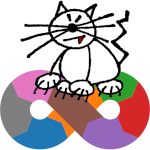 taxonomies: category: categories tag: tags series: series menu: main: - name: Archive url: archives weight: 5 - name: Categories url: categories/ weight: 10 - name: Tags url: tags/ weight: 10 - name: Search url: search/ weight: 15 outputs: home: - HTML - RSS - JSON params: author: Sergio Talens-Oliag env: production defaultTheme: light disableThemeToggle: false ShowShareButtons: true ShowReadingTime: true disableSpecial1stPost: true disableHLJS: true displayFullLangName: true ShowPostNavLinks: true ShowBreadCrumbs: true ShowCodeCopyButtons: true ShowRssButtonInSectionTermList: true ShowFullTextinRSS: true ShowToc: true TocOpen: false comments: true remark42SiteID: "blogops" remark42Url: "https://blogops.mixinet.net/remark42" profileMode: enabled: false title: Sergio Talens-Oliag Technical Blog imageUrl: "/images/mixinet-blogops.png" imageTitle: Mixinet BlogOps buttons: - name: Archives url: archives - name: Categories url: categories - name: Tags url: tags social: true socialIcons: - name: CV url: "https://www.uv.es/~sto/cv/" - name: Debian url: "https://people.debian.org/~sto/" - name: GitHub url: "https://github.com/sto/" - name: GitLab url: "https://gitlab.com/stalens/" - name: Linkedin url: "https://www.linkedin.com/in/sergio-talens-oliag/" - name: RSS url: "index.xml" assets: disableHLJS: true favicon: "/favicon.ico" favicon16x16: "/favicon-16x16.png" favicon32x32: "/favicon-32x32.png" apple_touch_icon: "/apple-touch-icon.png" safari_pinned_tab: "/safari-pinned-tab.svg" fuseOpts: isCaseSensitive: false shouldSort: true location: 0 distance: 1000 threshold: 0.4 minMatchCharLength: 0 keys: ["title", "permalink", "summary", "content"] markup: asciidocExt: attributes: {'allow-uri-read': true} backend: html5s extensions: ['asciidoctor-html5s','asciidoctor-diagram'] failureLevel: fatal noHeaderOrFooter: true preserveTOC: false safeMode: unsafe sectionNumbers: false trace: false verbose: false workingFolderCurrent: true privacy: vimeo: disabled: false simple: true x: disabled: false enableDNT: true simple: true instagram: disabled: false simple: true youtube: disabled: false privacyEnhanced: true services: instagram: disableInlineCSS: true x: disableInlineCSS: true security: exec: allow: - '^asciidoctor$' - '^dart-sass-embedded$' - '^go$' - '^npx$' - '^postcss$' Some notes about the settings:
disableHLJS and assets.disableHLJS are set to true; we plan to use rouge on adoc and the inclusion of the hljs assets adds styles that collide with the ones used by rouge.ShowToc is set to true and the TocOpen setting is set to false to make the ToC appear collapsed initially. My plan was to use the asciidoctor ToC, but after trying I believe that the theme one looks nice and I don’t need to adjust styles, although it has some issues with the html5s processor (the admonition titles use <h6> and they are shown on the ToC, which is weird), to fix it I’ve copied the layouts/partial/toc.html to my site repository and replaced the range of headings to end at 5 instead of 6 (in fact 5 still seems a lot, but as I don’t think I’ll use that heading level on the posts it doesn’t really matter).params.profileMode values are adjusted, but for now I’ve left it disabled setting params.profileMode.enabled to false and I’ve set the homeInfoParams to show more or less the same content with the latest posts under it (I’ve added some styles to my custom.css style sheet to center the text and image of the first post to match the look and feel of the profile).On the asciidocExt section I’ve adjusted the backend to use html5s, I’ve added the asciidoctor-html5s and asciidoctor-diagram extensions to asciidoctor and adjusted the workingFolderCurrent to true to make asciidoctor-diagram work right (haven’t tested it yet)....